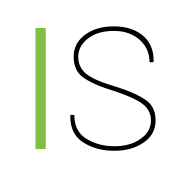Build an Online Training Course: Get Started with Instructional Design for eLearning
In today’s digital era, you may want to build an online training course to keep your digital teams in sync—whether they’re spread across the globe, logging in from home, or working across multiple locations. eLearning offers the flexibility and accessibility needed to keep everyone on the same page and allow learners to access the materials on their own terms.
However, designing online learning experiences that truly hit the right notes requires more than just uploading a PowerPoint presentation. It demands a careful application of instructional design principles specifically tailored to eLearning environments.
This blog explores key instructional design principles, offering insights and approaches to help you build an online training course that’s engaging, educational, and empowers your team to perform at their best. Let’s dive into the art and science of instructional design for training that strikes a chord with learners.
Know Your Audience
Understanding your learners is crucial for designing engaging, relevant eLearning experiences that boost learning outcomes. As you set out to build your course, here’s how you can get to know your audience better as part of the instructional design process:
Audience Analysis
Gather information about your learners' demographics, prior knowledge, and learning needs using surveys and interviews. You should also look into your audience’s learning environment, such as whether they’re using a mobile device, tablet, computer, or meeting in person.Learner Personas
Develop profiles that represent different learner segments. These personas will help you design content and activities that meet their needs.Tailoring Content
Customize your course materials to address learners' needs and provide meaningful experiences. This is where you ensure every section of your eLearning course harmonizes perfectly with your audience’s needs.
Define Clear Learning Objectives
Learning objectives are like the roadmap for your eLearning course, guiding both the design process and your learners’ journey to success. Here’s how to define them clearly:
Mager's ABCD Model
Define learning objectives using Mager's ABCD model, focusing on the Audience, Behavior, Condition, and Degree. This model provides a clear and structured framework for creating objectives that are specific and observable.Alignment
Make sure your course content and assessment align to outcomes/objectives so everything flows smoothly from start to finish.Communication
Clearly communicate objectives when the course begins to set clear expectations and boost motivation.
Design Engaging Content
Engaging content is the secret ingredient to keeping learners interested in the material. Here are some tips to help you make instructional design for training that ensures your course content is successful:
Sequencing
Organize content logically and progressively. Start with foundational concepts and gradually introduce more complex topics, ensuring learners move through an experience that’s crafted to build upon their knowledge and skills.Storytelling
Weave narratives and real-world scenarios into your content. This approach helps contextualize information and makes learning more relatable.Multimedia Elements
Videos, animations, and interactive simulations can make elearning more effective. These elements enhance visual and auditory learning experiences, making the learning journey more memorable.
Include Interactivity and Active Learning
Learning isn’t just about absorbing information, but actively engaging with it. Here’s how to use the instructional design process to make your eLearning course interactive.
Interactive Elements
Strategically place knowledge checks, discussions, and interactive activities throughout your course. These elements encourage learners to roll up their sleeves for some critical thinking.Problem-Solving Tasks
Include real-world challenges or case studies. This approach prompts learners to apply what they’ve learned to solve practical problems.Feedback Mechanisms
Offer prompt feedback on learners’ performance and progress. This not only reinforces learning but also guides improvement.
Foster a User-Friendly Learning Environment
When you design a user-friendly course, where finding information is as easy as flipping through pages of a favorite book. Here’s how to create a learning experience using instructional design for elearning:
Navigation and Layout
Map out clear navigation paths and organize content logically. This helps learners find what they need without getting lost in a maze.Screen Compatibility
Make sure your course works seamlessly across different devices and screen sizes. Whether learners have access to laptops, tablets, or smartphones, they should have the same great experience everywhere. It's essential to meet learners where they are, providing an accessible and consistent experience regardless of the device they choose.Usability Testing
Test, test, and test again! Conduct usability tests to uncover any design or navigation hiccups. Before getting started, make sure you establish a Q/A procedure to ensure accuracy and proper recording, in addition to overall usability.
Assess and Evaluate Learning Outcomes
Think of assessments as the checkpoints in your journey of learning—they measure progress, guide direction, and ensure you're on track to reach your destination. Here’s how to make sure your eLearning course is hitting the right marks:
Assessment Design
Determine whether you want to have one assessment at the end or sprinkled throughout the content. As you design your assessment, make sure it aligns with learning objectives to gauge how well learners understand the material.Diverse Assessment Methods
Mix it up with quizzes, assignments, and peer reviews. Different methods capture different aspects of learning, offering a well-rounded view of progress.Feedback Delivery
Give constructive feedback that reinforces learning, clears up confusion, and guides learners toward improvement. This feedback isn’t just about pointing out mistakes—it’s about empowering learners to grow and succeed.
Design Accessible and Inclusive Learning Experiences
Imagine walking into a library where every book is within reach—regardless of your reading level. That’s the goal of designing accessible, inclusive eLearning experiences. Here’s how to help everyone fully participate in the learning journey:
Accessibility Standards
Follow guidelines like WCAG (Web Content Accessibility Guidelines) to make sure your course content is accessible to learners with disabilities.Inclusive Design
Consider diverse learning preferences and accessibility needs when creating course materials. By accommodating different needs, you create a welcoming environment where learners can thrive. Incorporating different techniques also makes learning more effective for everyone overall.Regular Review
Regularly review and update course content to ensure your materials meet current accessibility standards and address new challenges as they arise.
Build an Online Training Course with 7 Instructional Design Principles
Applying these key instructional design principles for eLearning can significantly enhance the effectiveness and impact of online training courses. Start implementing them today to build engaging, effective online training courses that empower learners and drive organizational success.
Ready to transform your training initiatives with effective eLearning courses? Reach out to Influent Strategies for expert support in creating impactful eLearning experiences tailored to your organization's needs.